

- KON BOOT 2.3 DOWNLOAD HOW TO
- KON BOOT 2.3 DOWNLOAD UPDATE
- KON BOOT 2.3 DOWNLOAD ARCHIVE
- KON BOOT 2.3 DOWNLOAD FULL
So I made a video to show you how easy it is to create your own bootable Windows 10 PE disk.
KON BOOT 2.3 DOWNLOAD HOW TO
The downside is the fairly large download, and that you have to use a program like Rufus to create a bootable USB drive.ĪND about it being legal: How to Create Windows 10 WinPE Boot DiskĪ lot of you wanted to know how to make your own WinPE disc for Windows 10, If you are unsure, I suggest you pick one that includes the PortableApps suite, as it adds several tools to the troubleshooting environment that you can make good use of. You get four different versions and can pick the one that you want to use.
KON BOOT 2.3 DOWNLOAD UPDATE
If you copy the bootable toolkit to USB, you may update PortableApps manually, and even add other tools that you require to it. The author updates the ISO images every six months following new releases of Lubuntu. This include many tools that help you troubleshoot issues on a PC to name a few: EaseUS Partition Master, HDDExpert, NTFS Permissions Tool, backup tools, Dead Pixel tester, CPU-Z, RegAlyzer, Dr.Web CureIt, Kaspersky TDSSKiller, Malwarebytes Anti-Malware, and Autoruns.
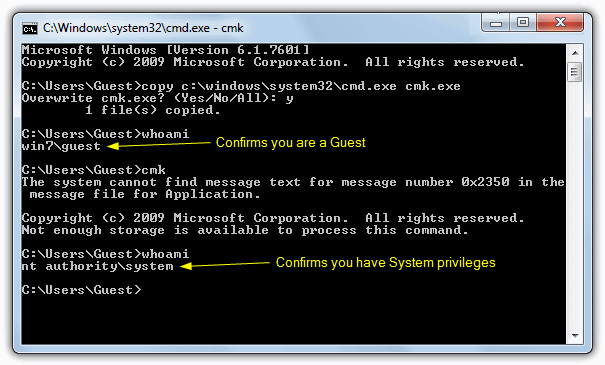
You get to access all sorts of programs right there, and even more if you are using a version of the toolkit that came with PortableApps included. If you pick Windows 10 for instance, you get the following screen once the operating system is booted. You may boot in any of the available operating systems.

Scan for Viruses: this launches Comodo Rescue Disk currently only.Diagnostic Utilities: includes currently Hardware Detection Tool Memtest86+, TestDisk / PhotoRec / LiliPad, Ultimate Boot Cd.Hard Disk Tools: includes currently Acronis TrueImage 2017, GParted, Norton Ghost 11.5, Paragon Hard Disk Manager, PloP Boot Manager, SpinRite, SuperGrubDisk, Darik's Boot and Nuke.64-Bit windows Recovery: Choice of Microsoft or Easy Recovery options for Windows 10, Windows 8.1 and Windows 7.The menu lists the following options in this regard: You can start one of the bootable operating systems included with the distribution, or access diagnostic, repair and troubleshooting tools instead that MediCat ships with. The main menu displays various options to you. This places an ISO image on your disk that you can burn, copy to USB to create a bootable USB drive, or boot using a virtual environment. You need to extract the files once you have downloaded them all using 7-Zip or a compatible archiving program.
KON BOOT 2.3 DOWNLOAD ARCHIVE
The naked variant a size of 5.05 GB, the Windows 10 圆4 distribution one of 3.94 GB, and the naked Windows 10 distribution one of 1.47 Gigabyte.ĭownloads are provided as multiple archive files. The main distribution, MediCat DVD as a size of 7.5 Gigabytes currently. Mini Windows 10 圆4 Naked - Like the one above, but without the PortableApps Suite.Mini Windows 10 圆4 - Windows 10 WinPE Boot Environment, and PortableApps Suite.MediaCat DVD Naked - Like MediCat DVD, but without the PortableApps Suite.
KON BOOT 2.3 DOWNLOAD FULL
It includes the PortableApps Suite, Linux boot environments and a full working mini Windows 10 WinPE Boot Environment.


 0 kommentar(er)
0 kommentar(er)
